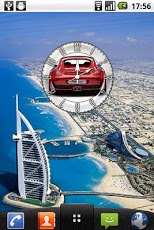Red Car 6 Cool Widget Clock!! 1.4
Free Version
Publisher Description
Red Car Cool 6 is a Clock Widget.This Clock Widget is supported almost all the screen resolutions and all the Android versions from 1.6 to latest.Instructions to installed it:- go to your home screen;- press and hold the finger on the screen of your device;- in the menu that will appear select "Widgets";- in the next menu "Choose widget" , select this widget with the proper name.- Done!Look at our other widgets, wallpaper and applications on the market.System Requirement:There are two requirements to use live wallpapers:1) compatible hardware;2) compatible OS.1) compatible hardware -- any phone that came with Android OS 1.6 or later should work fine. 2) compatible OS -- Android OS 1.6 or later can use these widgetsDeveloped by ID-TECHID-TECH is a leader in developing apps for android devices like widget , live wallpapers and apps to play mp3 and midi music and other stuff.We can develope flash any kind of of app for Android, and some of them needs root access.You can personalize your device with cool animation and video effects, improve your mobile phone and launcher these apps.Check for other apps in the market like clock, weather forecast, battery monitor, health etc...Relax and feel free to contact us for any issue or suggestion by e-mail : idtech2012@gmail.com or over skype : idtech2012You will never get angry with these apps!Tags: clock car moto blue red wheel hour minute second fantasy fun widget classic gothic dark funny cool photo time personalize design personal drive original orologio auto blu ruota ora minuto secondo fantasia divertente classico nero foto tempo misura personalizza originale
About Red Car 6 Cool Widget Clock!!
Red Car 6 Cool Widget Clock!! is a free app for Android published in the Other list of apps, part of Home & Hobby.
The company that develops Red Car 6 Cool Widget Clock!! is ID-Tech. The latest version released by its developer is 1.4. This app was rated by 1 users of our site and has an average rating of 5.0.
To install Red Car 6 Cool Widget Clock!! on your Android device, just click the green Continue To App button above to start the installation process. The app is listed on our website since 2011-07-10 and was downloaded 3 times. We have already checked if the download link is safe, however for your own protection we recommend that you scan the downloaded app with your antivirus. Your antivirus may detect the Red Car 6 Cool Widget Clock!! as malware as malware if the download link to com.idtech.widgets.car6 is broken.
How to install Red Car 6 Cool Widget Clock!! on your Android device:
- Click on the Continue To App button on our website. This will redirect you to Google Play.
- Once the Red Car 6 Cool Widget Clock!! is shown in the Google Play listing of your Android device, you can start its download and installation. Tap on the Install button located below the search bar and to the right of the app icon.
- A pop-up window with the permissions required by Red Car 6 Cool Widget Clock!! will be shown. Click on Accept to continue the process.
- Red Car 6 Cool Widget Clock!! will be downloaded onto your device, displaying a progress. Once the download completes, the installation will start and you'll get a notification after the installation is finished.